How to clean your headphones
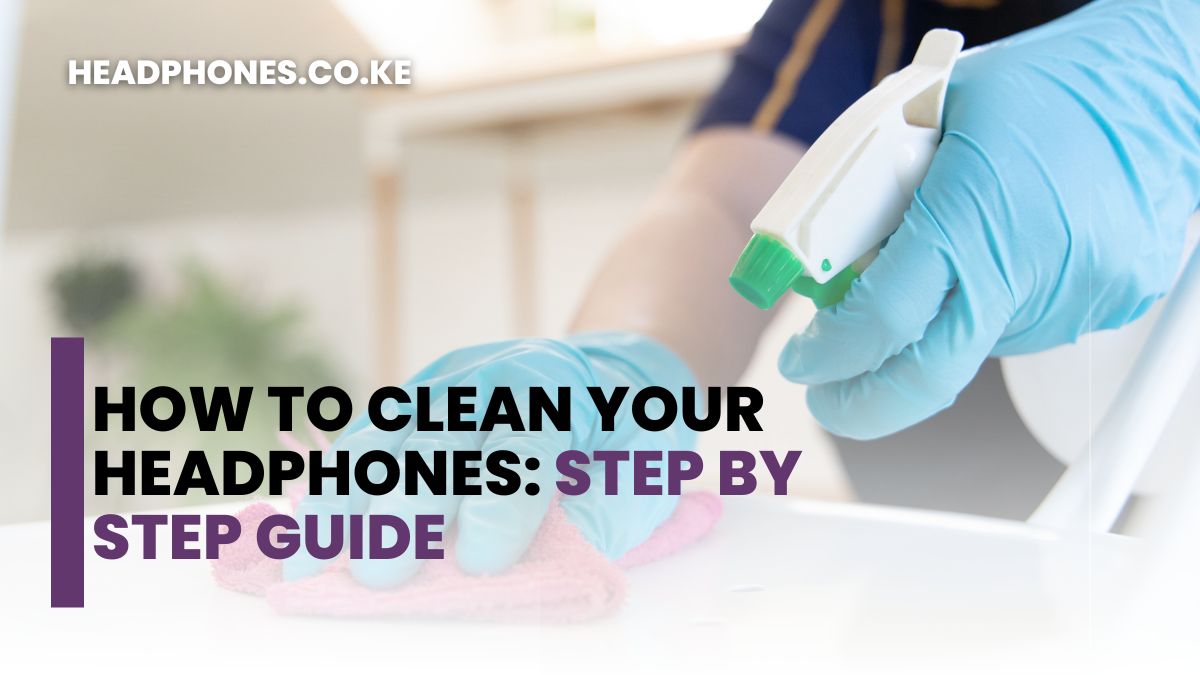
In this comprehensive guide, we will walk you through the step-by-step process of cleaning your headphones safely, providing you with practical tips and techniques specific to Kenyan users.
Proper headphone cleaning is crucial for several reasons.
Over time, headphones accumulate dirt, oils, and debris, which can affect sound quality and lead to the deterioration of the materials.
Regular cleaning helps to maintain optimal audio performance, ensuring that you get the most out of your headphones.
Benefits of Regular Headphone Cleaning
Regularly cleaning your headphones offers a range of benefits.
It helps to prevent the buildup of earwax and bacteria, promoting good hygiene and reducing the risk of ear infections.
Additionally, clean headphones provide a more comfortable and pleasant listening experience, as they are free from unpleasant odors and unsightly grime.
Understanding Your Headphones
To clean your headphones effectively, it’s essential to understand their specific type and the materials used.
Different types of headphones have varying cleaning requirements, so let’s explore the cleaning needs for each type.
Different Types of Headphones and Their Cleaning Needs
There are various types of headphones, including over-ear, on-ear, in-ear, and earbud headphones.
Each type requires specific cleaning methods tailored to their design and materials.
Understanding the nuances of each type will help you clean your headphones correctly and ensure their durability.
Identifying the Materials Used in Your Headphones
Headphones are made from a variety of materials such as plastic, leather, fabric, and foam.
Identifying the materials used in your headphones is crucial, as it determines the cleaning agents and techniques you can safely use.
Different materials require specific care to prevent damage during the cleaning process.
Preparing for Cleaning
Before you begin the cleaning process, it’s essential to gather the necessary tools and solutions.
Having the right equipment on hand will make the cleaning process more efficient and effective.
Gathering the Necessary Cleaning Tools and Solutions
To clean your headphones, you will need a few key tools, including a microfiber cloth, cotton swabs, isopropyl alcohol or mild soap, and distilled water.
These tools will help you remove dirt, grime, and oils from different parts of your headphones effectively.
Safety Precautions to Follow During Cleaning
While cleaning your headphones is generally a safe process, it’s important to take some precautions to prevent any damage.
Always disconnect your headphones before cleaning and avoid excessive moisture that could damage the internal components.
Following safety guidelines will help ensure that your headphones remain in excellent condition throughout the cleaning process.
Cleaning Over-Ear and On-Ear Headphones
Over-ear and on-ear headphones have earpads, headbands, and cables that require specific cleaning techniques.
Let’s explore how to clean these components effectively.
Removing Dust and Debris from Earpads and Headband
Start by gently removing dust and debris from the earpads and headband using a dry microfiber cloth or a soft brush.
Pay close attention to crevices and seams where dirt tends to accumulate.
Cleaning the Headphone Cables and Connectors
To clean the cables and connectors, use a slightly damp cloth or cotton swab with a small amount of isopropyl alcohol or mild soap.
Wipe the cables and connectors gently, being careful not to apply excessive moisture.
Sanitizing the Ear Cushions and Foam Inserts
To sanitize the ear cushions and foam inserts, use a mixture of isopropyl alcohol and distilled water.
Dampen a cloth or cotton swab with the solution and gently wipe the surfaces.
Allow them to air dry completely before using the headphones again.
Cleaning In-Ear and Earbud Headphones
Cleaning in-ear and earbud headphones requires specific attention to the ear tips and earbuds themselves, as they come into direct contact with the ears.
Cleaning Ear Tips and Earbuds
Start by removing the ear tips and earbuds from the headphones.
Gently clean them using a microfiber cloth or cotton swab slightly dampened with isopropyl alcohol or mild soap.
Be careful not to saturate the ear tips or get moisture into the earbuds.
Removing Ear Wax Buildup
If you notice ear wax buildup on the ear tips or earbuds, use a soft brush or toothpick to gently remove it.
Avoid using excessive force, as it may damage the components.
Disinfecting In-Ear Headphones for Hygiene
To disinfect your in-ear headphones, use a mixture of isopropyl alcohol and distilled water.
Dampen a cloth or cotton swab with the solution and wipe the surfaces of the ear tips and earbuds.
Allow them to air dry completely before reattaching them to the headphones.
Deep Cleaning for Headphones
Regular deep cleaning is essential to remove stubborn stains, grime, and oils that accumulate over time.
Deep cleaning helps restore the appearance and hygiene of your headphones.
Removing Stubborn Stains and Grime
For stubborn stains and grime, use a small amount of mild soap or a specialized headphone cleaning solution.
Apply the solution to a cloth or cotton swab and gently scrub the affected areas.
Avoid excessive moisture and allow the headphones to air dry completely.
Using Safe Cleaning Solutions for Deep Cleaning
When using cleaning solutions for deep cleaning, ensure they are safe for the specific materials used in your headphones.
Always follow the manufacturer’s instructions and test the solution on a small, inconspicuous area before applying it to the entire headphone surface.
Cleaning Hard-to-Reach Areas of the Headphones
Pay attention to hard-to-reach areas such as hinges, swivels, and other intricate parts of your headphones.
Use cotton swabs or small brushes to gently clean these areas, removing any dirt or grime that may have accumulated.
Cleaning Wireless and Bluetooth Headphones
Wireless and Bluetooth headphones require special care when cleaning to avoid damaging the electronic components.
Let’s explore how to clean them safely.
Cleaning the Earpads and Headband
Use a microfiber cloth or soft brush to remove dust and debris from the earpads and headband.
Avoid excessive moisture and ensure the cloth is only slightly dampened with a cleaning solution suitable for the specific materials used in your headphones.
Carefully Cleaning the Controls and Ports
When cleaning the controls and ports of wireless and Bluetooth headphones, use a cloth or cotton swab slightly dampened with isopropyl alcohol or specialized electronic cleaning solution.
Gently wipe the surfaces, being cautious not to damage the electronic components.
Maintaining the Battery and Charging Components
To maintain the battery and charging components of wireless headphones, use a dry cloth or cotton swab to remove any dirt or debris.
If necessary, consult the manufacturer’s instructions for specific cleaning recommendations for these components.
Maintenance Tips for Long-Term Headphone Care
Proper maintenance of your headphones ensures their longevity and performance. Follow these tips to keep your headphones in excellent condition for the long term.
Proper Storage and Protection of Headphones
When not in use, store your headphones in a clean and dry case or pouch to protect them from dust, moisture, and accidental damage.
Avoid wrapping the cables tightly around the headphones, as it can lead to cable damage over time.
Handling and Cleaning Headphones with Detachable Parts
If your headphones have detachable parts, such as earpads or cables, handle them with care during cleaning and removal.
Follow the manufacturer’s instructions for detaching and reattaching these parts to avoid any damage.
Regular Inspection and Maintenance Routine
Create a regular inspection and maintenance routine for your headphones. Regularly check for signs of wear, loose connections, or other issues.
Clean your headphones at least once every few weeks or whenever you notice buildup or decreased sound quality.
Extending the Lifespan of Your Headphones
To extend the lifespan of your headphones and ensure their optimal performance, follow these best practices for handling and using your headphones.
Best Practices for Handling and Using Headphones
Handle your headphones with clean hands to prevent transferring dirt and oils onto them.
Avoid pulling or yanking the cables, as it can damage the internal wiring.
Be gentle when adjusting the headband or earcup position to avoid unnecessary stress on the headphone components.
Preventing Damage and Wear to Prolong Headphone Life
Protect your headphones from excessive heat, moisture, and physical impact.
Avoid exposing them to direct sunlight or extreme temperatures.
Additionally, consider using headphone accessories such as cable management solutions or protective cases to prevent damage during transportation or storage.
Cleaning Headphones for Specific Environments
Different environments may require specific cleaning considerations due to unique factors such as exercise, dust, sand, or humidity.
Let’s explore how to clean your headphones in these specific environments.
Cleaning Headphones After Exercise or Outdoor Activities
After exercising or engaging in outdoor activities, wipe down your headphones with a microfiber cloth to remove sweat, dirt, or other debris.
Pay special attention to ear tips, earpads, and the headband, as these areas are more likely to accumulate sweat and dirt.
Cleaning Headphones Exposed to Dust and Sand
If your headphones are exposed to dust or sand, use a soft brush or a can of compressed air to remove the particles gently.
Avoid using excessive force, as it may push the debris further into the headphone components.
Cleaning Headphones in Humid or Tropical Climates
In humid or tropical climates, moisture can pose a challenge for headphone cleanliness.
Ensure that your headphones are completely dry before storing them.
Consider using a dehumidifier or silica gel packets in your storage case to absorb excess moisture and prevent mold or mildew growth.
Caring for High-End and Expensive Headphones
High-end and expensive headphones often feature premium materials and require special care to maintain their pristine condition.
Let’s explore the cleaning considerations for these headphones.
> Special Considerations for Cleaning Premium Headphone Brands
For premium headphone brands, always refer to the manufacturer’s instructions for specific cleaning recommendations.
They may provide specialized cleaning solutions or techniques tailored to the unique materials and design of their headphones.
> Recommended Cleaning Techniques for Delicate Headphone Materials
Delicate headphone materials such as genuine leather or wood require gentle cleaning techniques to prevent damage.
Use a soft cloth or brush specifically designed for delicate materials to clean these components.
Avoid using abrasive or harsh cleaning agents that may compromise their integrity.
Conclusion
Keeping your headphones clean is essential for maintaining their performance, longevity, and hygiene.
Regular cleaning helps to preserve sound quality, prevent ear infections, and enhance your overall listening experience.
By following the step-by-step cleaning guide provided in this article, you can ensure that your headphones stay fresh, clean, and ready to deliver exceptional audio for years to come.
Remember to establish a regular cleaning routine based on your usage patterns and environmental factors.
Keep the necessary cleaning tools and solutions handy, and always follow the manufacturer’s instructions for your specific headphone model.
By incorporating these tips into your headphone care regimen, you can enjoy enhanced sound quality and a hygienic listening experience with headphones that look and perform their best.